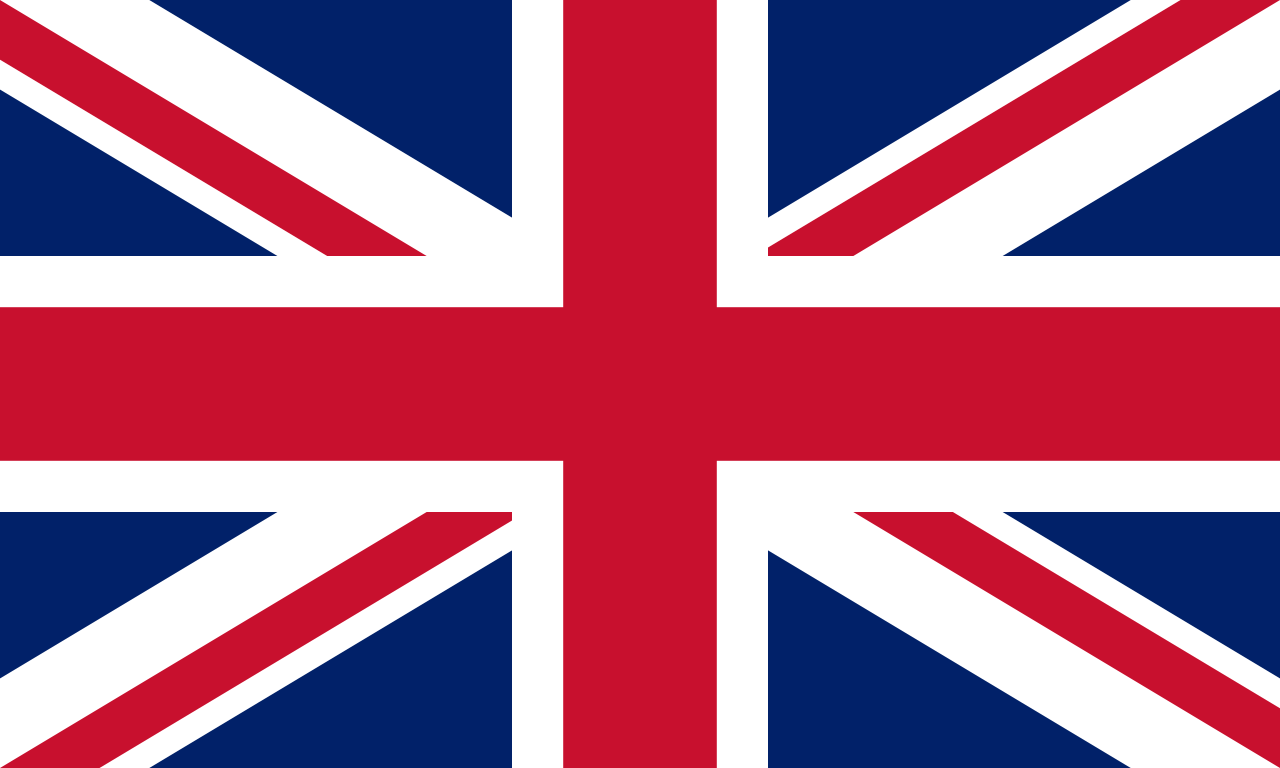Products and categories
- Possibility to freely add, remove and modify products, as well as change the display order of categories and products.
- Creating "product sets" - a set consists of several selected products, and each of them can be cheaper by a set percentage or amount.
- Function of coloring names and background of categories in boxes.
- Adding and editing categories and subcategories – please remember that on shared servers the number of categories and subcategories should not exceed 1000 items, and the maximum number of supported categories with subcategories is 5000 items.
- Unlimited number of category levels and subcategories.
- Defining individual descriptions and META TAGS for each category.
- Possibility to use artificial intelligence (OpenAI) when creating product descriptions, generating descriptions based on the product name and features.
- Create responsive product descriptions in a text editor – they can be displayed in a 1 to 5 column layout that automatically adjusts to the device resolution.
- Ability to list all products and define filters to narrow down results based on features, additional fields, product availability, shipping time, manufacturer and category.
- Extensive advanced search module with the option of selecting search parameters, including the ability to search by descriptions or additional product fields.
- Ability to edit basic product information directly in the product list.
- Defining individual descriptions and META TAGS for each product.
- Automatic generation of thumbnails when adding a product photo – just upload a large photo.
- Possibility to add icons to photos informing that the product is, for example, new, on promotion, recommended, a hit, or has free shipping.
- Overlaying icons with any content onto photos (up to 5 icons defined in the management panel).
- Possibility to add watermarks to photos (e.g. name or address of the store), which protects against copying.
- Any number of images for each product, with separate ALT tags.
- Possibility to assign up to 10 price levels for products, as well as define individual prices for customers or customer groups.
- Defining product prices in points if the point system is enabled.
- Possibility to assign one product to multiple categories and set the main product category (e.g. for price comparison sites).
- Possibility to determine the number of products available in the warehouse and control stock levels.
- Exclusion of selected products from inventory control.
- Set minimum stock levels for all products or individually for each product.
- Controlling the inventory status of product features (attributes).
- Possibility to disable the option to purchase a product and automatically block the item when it is out of stock.
- Possibility to assign product visibility to selected customer groups.
- Extensive product information, including additional features, PDF files, audio, video, and stock status in numerical and graphical form.
- Product features can affect its price, either by raising or lowering it – features can have a value of a monetary amount or a percentage.
- Possibility to add descriptions to product features and assign individual photos to features.
- Assigning selected shipping methods to products.
- Possibility to assign free shipping to products and exclude products from free shipping.
- The shipping cost of the product is visible on the product card, not only when placing the order.
- Possibility to define individual shipping costs for each product.
- Free management of new products, promotions, sales, recommended products, announcements and the "Our Hit" option - the seller decides which products fit into each category.
- Possibility to define products of the day – you can assign a different product to each day, which will have an individual discount on that day.
- Defining additional descriptive fields such as dimensions, technical data, etc.
- Possibility to define additional text fields in which the customer can enter any text, e.g. the text on the purchased product.
- Ability to add files to products, allowing the customer to send files in selected formats.
- Adding videos to products in Mp4, Youtube or mp3 format.
- Electronic sales – the ability to sell files and activation codes, where the customer receives a link to download the purchased files after a specific payment status (e.g. paid).
- Defining similar products displayed after selecting a product in the store.
- Defining products known as additional accessories, displayed after selecting the product.
- Quickly edit and change product data without having to edit them one by one.
- Possibility to duplicate products with attributes.
- Possibility to duplicate the category tree and subcategories.
- Mass change of product data such as price, newness, promotion status, etc.
- Mass creation and removal of promotions for entire categories or manufacturers.
- Defining free products – these are products at a lower price that the customer can purchase after exceeding a certain order value.
- Possibility to enable price negotiation options for selected products.
- Saving the lowest price history for the 30 day period prior to creating the discount – in line with the “Omnibus” directive.
Customer base:
- Possibility to disable automatic activation of customers after registration – activation by the store staff is required.
- Option to send an email to the customer after activating their account.
- Creating arbitrary customer groups with different price and discount levels.
- Assigning a consultant to a client.
- Possibility to add a client to the blacklist.
- Editing data of registered customers.
- Manually creating customer accounts, e.g. for telephone orders.
- Customer login via Facebook and Google account.
- Possibility of blocking a customer account.
- Defining additional registration fields – selecting mandatory or optional fields and field types.
- Adding information to customer accounts, visible only to store staff.
- Assigning individual discounts to customers and the ability to track detailed information about their discounts.
- View the clipboard and shopping cart contents of logged-in customers.
- Ability to save customer baskets and load them later.
- Statistics on previous customer orders.
- Adding notes to customer accounts, visible only to store staff.
- Sending emails or text messages to customers directly from the management panel.
- Bulk sending of newsletters to customers who have given their consent – many options for sending messages, creating groups of recipients and exporting mailing lists to FreshMail.
Order handling:
- Possibility for customers to place orders without registering an account.
- View order history, complaints and returns without having to log in.
- Full editing of orders, including changing address details, ordered products, delivery and payment methods.
- Defining your own additional fields when placing orders – you can choose whether or not to include a mandatory field.
- Defining additional information for customer orders in the form of text, link or file, visible only for a given order.
- Manual creation of orders directly in the management panel, with selection of the order currency.
- Assigning a supervisor to an order.
- Possibility of combining orders.
- Detailed recording of all order-related events.
- Sending email or SMS notifications about changes to your order.
- Option to send a repeat email to the customer with the content of the placed order.
- Adding customer comments and internal order notes.
- Printing order cards and pro forma invoices.
- Possibility to print receipts in PDF format and define your own standard order comments – just select the order status and the comment will be inserted automatically.
- Automatic creation of shipments in courier services based on submitted orders.
- Export of orders to CSV files, with the possibility of editing in Excel.
- Printing VAT invoices directly from the management panel, including regular invoices and invoices for VAT-exempt companies.
- Quick purchase through a simple form, directly from the product card view.
Complaints and returns handling:
- Handling complaints via an online form, changing statuses and sending messages to customers.
- Possibility to assign a supervisor to a complaint and detailed registration of all events.
- Returns handling, with the ability to select returned products in the form.
Wholesale and discount service:
- Ability to hide retail prices from customers.
- Simultaneous display of gross and net prices.
- Displaying discounted product prices only for logged-in customers.
- Assigning products to discount groups and defining percentage or amount discounts on products.
Delivery and payment methods:
- Free definition of delivery methods for ordered goods.
- Assigning individual graphic icons to delivery and payment methods (e.g. courier company logos).
- Shipping cost criteria based on product weight, order value and product quantity.
- Option to enable "Free Shipping Day" option.
Store appearance:
- A variety of store templates, with support for templates made in RWD (Responsive) technology.
- Predefined modules and boxes that present content on store pages.
- Module creator for creating your own content, including products, banners and texts.
- Creating extensive menus with drop-down windows and menu graphics.
- Fully configurable store page content.
Reports and statistics:
- Extensive reporting system regarding assortment, orders and customers.
- Graphical presentation of report results.
- Export reports to CSV files.
Integrations with external systems:
- Integration with Allegro, courier systems and price comparison sites.
- Integration with payment companies and mailing systems.
Store positioning:
- SEO-friendly addresses and individual META TAGS for each category, product and page.