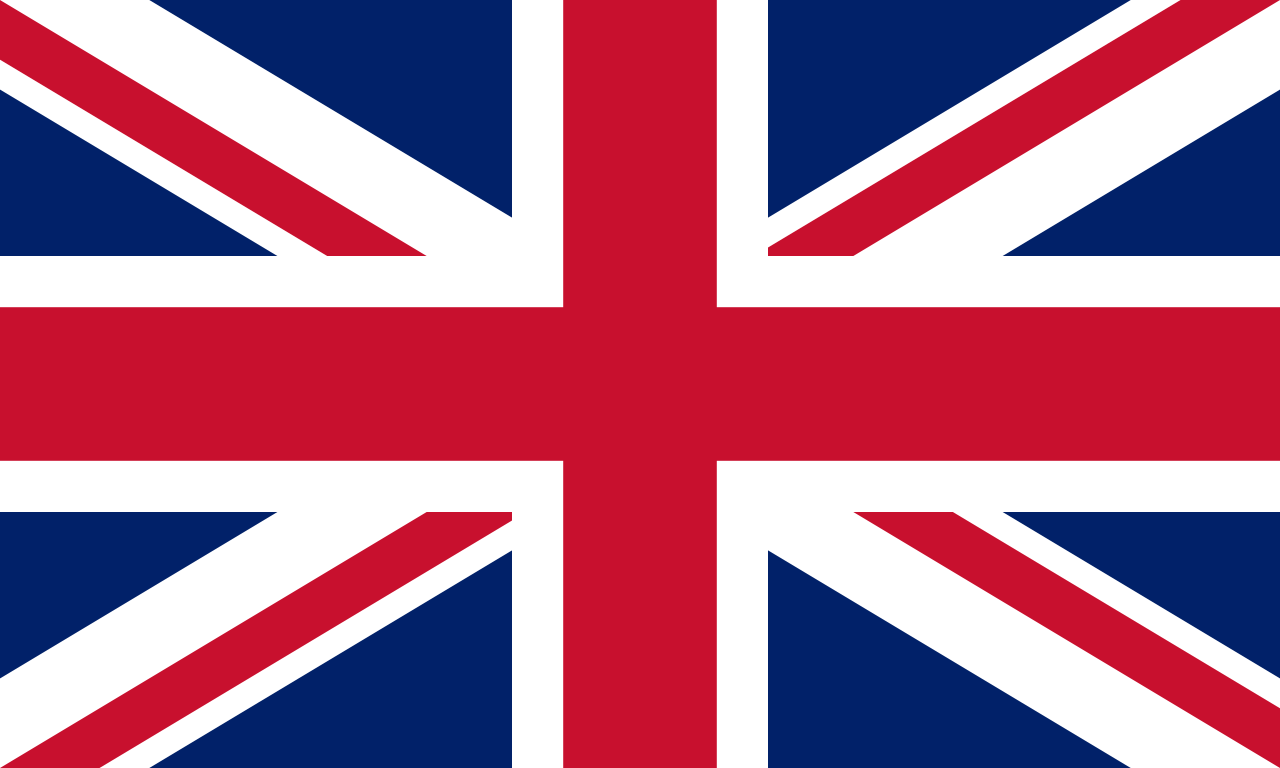The proprietary content management system works on a similar principle to standard CMS systems, but is tailored to the individual needs of the client. It allows you to create, edit and publish content on a website using an intuitive interface. Examples of applications for the proprietary CMS are corporate websites, online stores or information portals that require specialist functions or unusual solutions.
CMS system applications
The applications of the CMS system are diverse and depend on the client's needs. The proprietary CMS system offers functions that can be adapted to individual requirements, such as:
- advanced content management,
- integration with payment systems,
- SEO optimization,
- responsiveness and adaptation to mobile devices,
- data security and encryption.
Types of Content Management Systems
The types of content management systems can be divided into three main categories:
- Open CMS systems (e.g. WordPress, Joomla, Drupal) - these are widely available, free systems that can be modified and customized to suit your needs.
- Proprietary CMS systems - individually created software that is tailored to specific customer requirements.
- SaaS systems (Software as a Service) - these are services that offer ready-made CMS solutions in the form of a subscription, such as Wix or Shopify.
When comparing proprietary CMSs with other systems, it is worth paying attention to aspects such as flexibility, security, technical support and implementation and maintenance costs.
Advantages of using a proprietary CMS system
The benefits of CMS systems are numerous, and using a proprietary CMS can bring additional benefits. In this section, we will discuss why it is worth using a proprietary CMS, how to choose the right system, and what its main advantages are.